Android Updates
Android system updates and Google Play Store information to help you keep up to date with the latest Apps and operating system.
Android Updates
Check your settings for Android updates by following the steps here.
Depending on the make and model of the device, system updates for Android may start automatically and can be considerably large in size. In addition, any apps on the device may be updated automatically via the Google Play Store app.
For customers that don't wish to receive the updates immediately and would prefer to make use of the free night time window between midnight and 6AM, please take the precaution of ensuring automatic updates are switched off. Switching off Wi-Fi will also prevent the update as this will disable Internet access on the device.
More information regarding Android can be found on the Android Site.
New Samsung models
The new Samsung models are now available to pre-order from our Shop. Visit the Samsung page on our shop website or pop into our shop at Stanley or MPA. For more information please get in touch with Customer Services on freephone 131 or email info@sure.co.fk.
How to switch off automatic system updates
For Samsung models, automatic system updates may be configured from the Settings app as follows*:
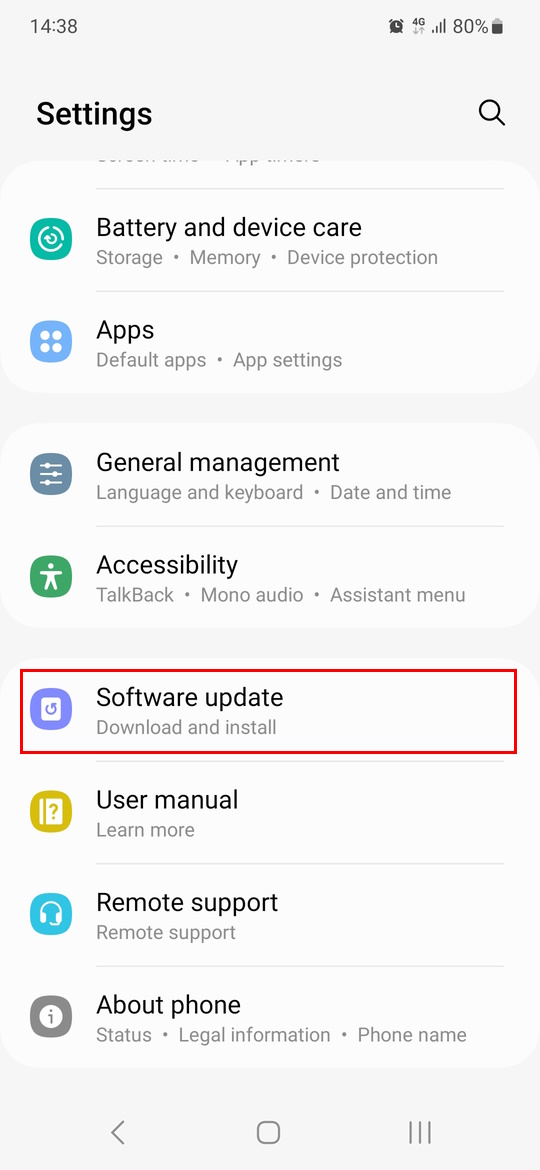
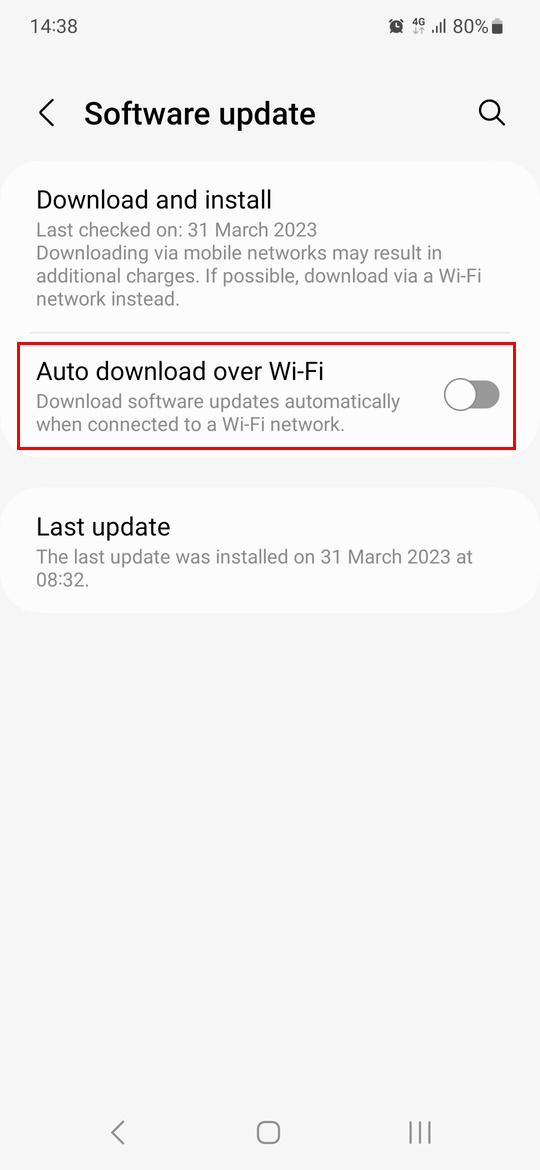
*Please note that these settings may differ depending on the make and model of the device.
How to switch off automatic app updates
Automatic app updates are configured from the Google Play Store app as follows:
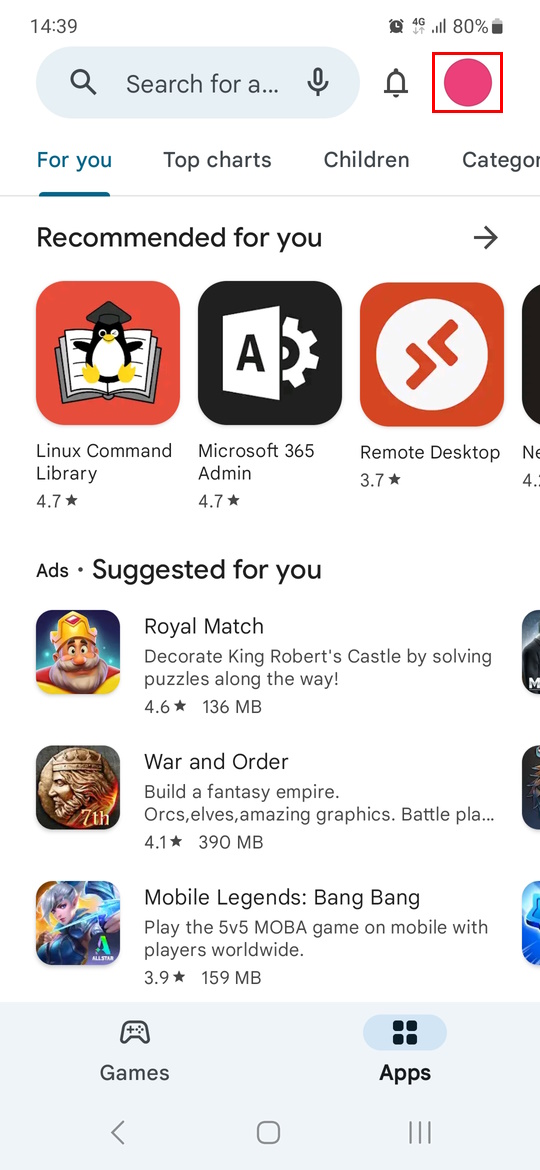
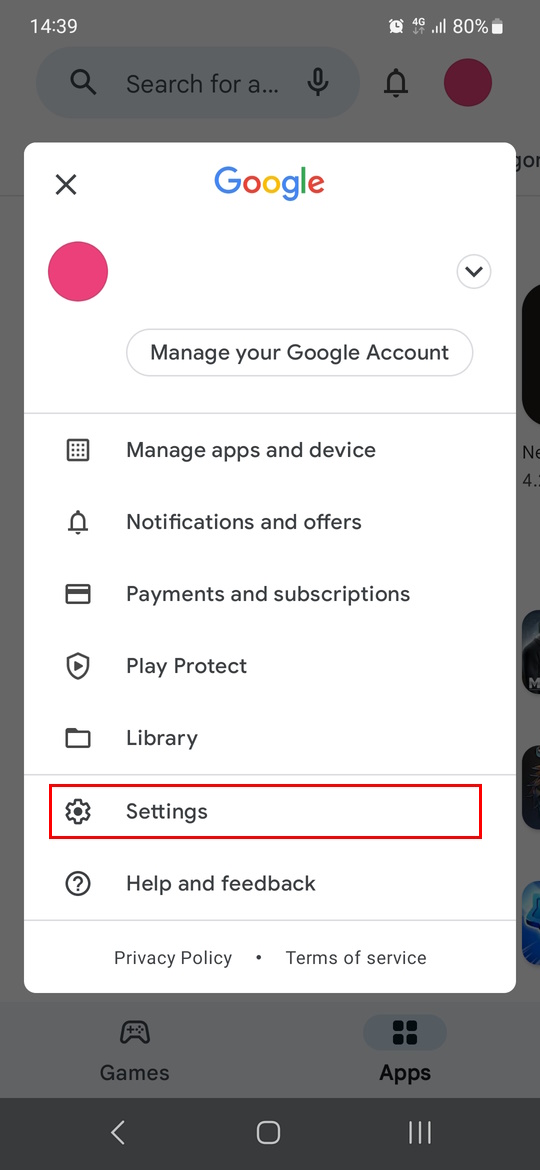
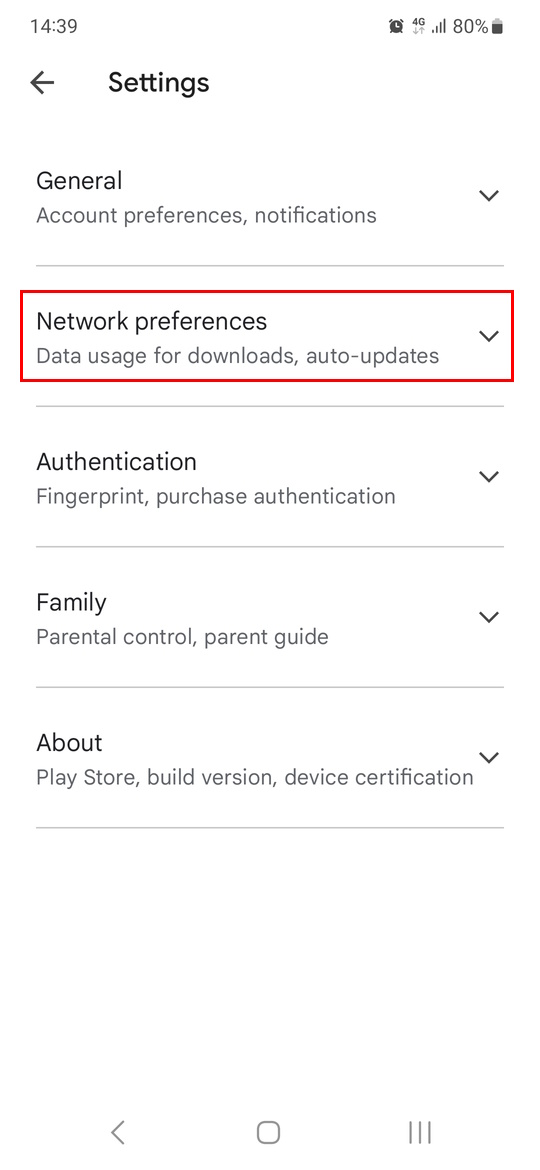
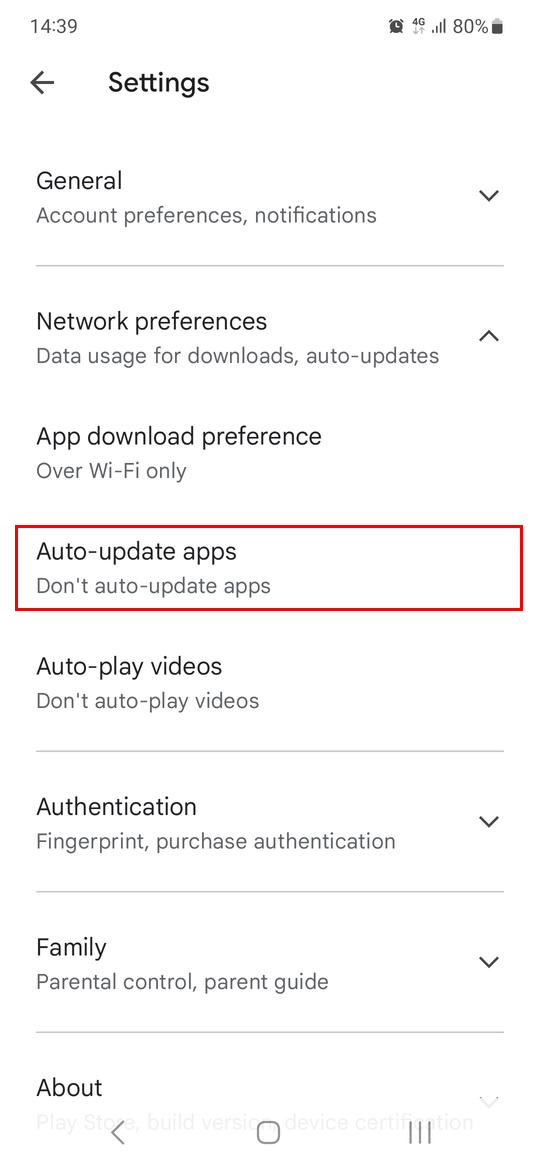
Switching off Wi-Fi to prevent unplanned downloads
To completely ensure the device cannot download updates without your permission, say when the device is left unattended, temporarily switch off Wi-Fi using one of these methods:
1. Disable Wi-Fi from the Settings app:
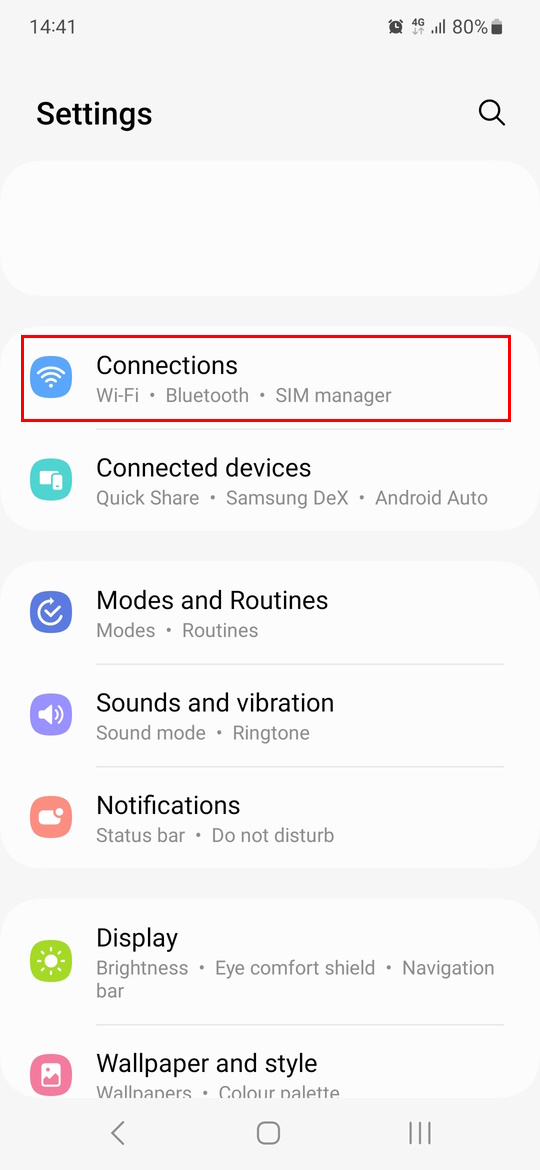
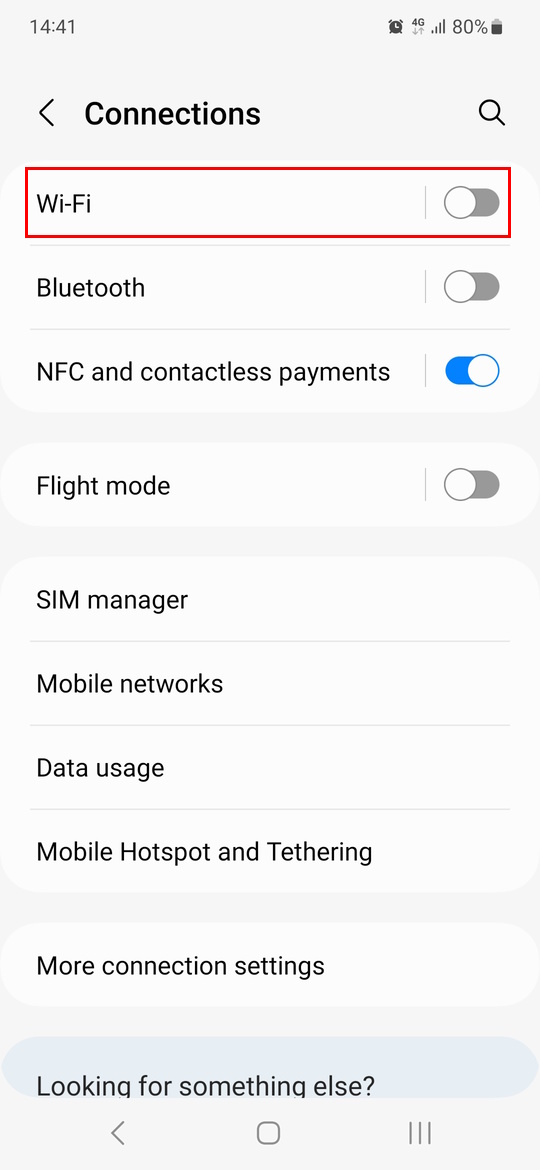
2. Disable Wi-Fi from the Notification Bar:
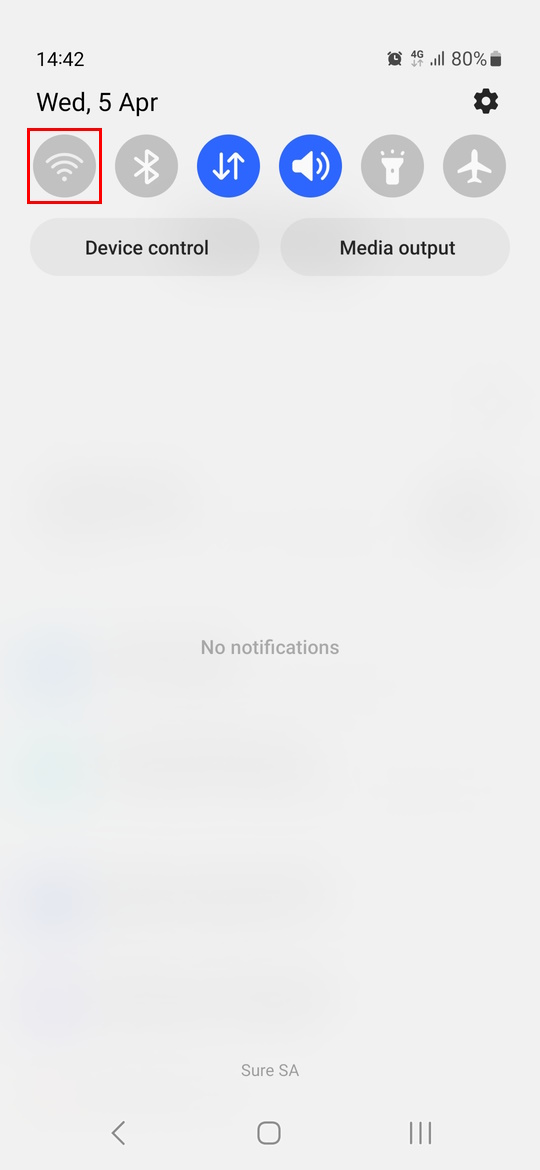
Disclaimer:
These are recommendations only, it is your responsibility to manage your devices and monthly internet quota.
The company accepts no liability for downloads caused by customer premises equipment and any excess usage charges that may be incurred.
Please visit the Monitoring Your Data Usage page for more information on effectively managing your broadband account.
